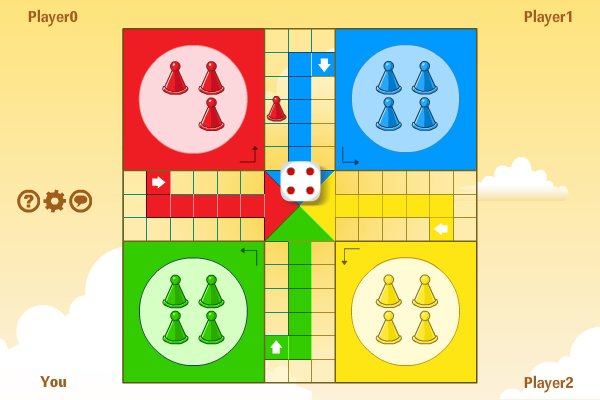Multiplayer Ludo 1.4.1
Free Version
Publisher Description
Want to try a simpler board game before moving on to the more challenging ones? The exciting Multiplayer Ludo is for you! Your goal in this 4-player game is to move all your pieces around the board once, then move up the route of your color and finally arrive at the arrow-shaped area in the middle of the board before your opponents do so. When the game starts, each player will be assigned a set of 4 pieces in red, yellow, green or blue color. Then you and your opponents will take turns to roll a die and make valid moves accordingly. Before moving around the board, your pieces need to enter the board by moving to the starting square of your color marked with an arrow. During your turn, click the button on the screen to roll the die, and if a 6 is rolled, you can click to move one of your pieces to the starting square, and you will also be granted an extra roll. After moving to the starting square, your pieces can move around the board according to the numbers rolled. Note that you must finish your moves within the given time limit, as indicated by the timer on the screen, or you will lose. Since a square can only hold 1 piece, if your piece moves to a square currently occupied by an opponent piece, that opponent piece will be knocked off and it must start from the beginning again. When your piece is reaching the arrow-shaped area of your color in the middle of the board, an exact throw is required. Defeat your opponents before they get in your way!
About Multiplayer Ludo
Multiplayer Ludo is a free software published in the Board list of programs, part of Games & Entertainment.
This Board program is available in English, ChineseTraditional, ChineseSimplified, Spanish, Japanese, Portuguese, German, Arabic, French, Russian, Korean, Hindi. It was last updated on 22 April, 2024. Multiplayer Ludo is compatible with the following operating systems: Windows.
The company that develops Multiplayer Ludo is Novel Games Limited. The latest version released by its developer is 1.4.1. This version was rated by 2 users of our site and has an average rating of 3.0.
The download we have available for Multiplayer Ludo has a file size of . Just click the green Download button above to start the downloading process. The program is listed on our website since 2010-05-17 and was downloaded 507 times. We have already checked if the download link is safe, however for your own protection we recommend that you scan the downloaded software with your antivirus. Your antivirus may detect the Multiplayer Ludo as malware if the download link is broken.
How to install Multiplayer Ludo on your Windows device:
- Click on the Download button on our website. This will start the download from the website of the developer.
- Once the Multiplayer Ludo is downloaded click on it to start the setup process (assuming you are on a desktop computer).
- When the installation is finished you should be able to see and run the program.